1. For installing mac os x 10.7 lion on your window pc you have to require mac os x 10.7 which you have licence version or
you may download from torrent you have to require vmware workstation 7.1.1 which you can download from torrent or
you may purchase lisense version of virtual matchine and pach of vmware os x lion.
2. First you have require to set up your window bios hardware virtualization enable for that you have to restart your pc and
when boot start press esc key and select system settings and set hardware virtulization enable.
3 After that install your virtual matchine select next and select typical and select next.
you may download from torrent you have to require vmware workstation 7.1.1 which you can download from torrent or
you may purchase lisense version of virtual matchine and pach of vmware os x lion.
2. First you have require to set up your window bios hardware virtualization enable for that you have to restart your pc and
when boot start press esc key and select system settings and set hardware virtulization enable.
3 After that install your virtual matchine select next and select typical and select next.
4. After selecting next you want to select install latter and give next after that you give memory 200 gb and you may store
that file select your location.
5. After selecting location and give memory size 200 GB and select want to keep in single file option and give next two times
you can see vmware player screen with you have created virtual player.
that file select your location.
5. After selecting location and give memory size 200 GB and select want to keep in single file option and give next two times
you can see vmware player screen with you have created virtual player.
6. After that you can select edit virtual matchine settings and open your setting and set memory 2668 MB and processors 4
both processers 2 and hard disk size is 200 GB
7. Now in CD/DVD option you can select your mac os x 10.7 lion DVD iso file or if you have Mac OS X Lion.vmdk file if you have
iso file then you can select that file and press ok
8. Finally power on your mac os x and you can press ctrl+G to enter in wmware matchine and press F8 for boot your iso file
after that you can select your DVD option.
9. After that you can see apple ios is boot in your virtual matchine and now you can follow installation guide of mac os x 10.7
lion.
10. when you install mac os x on vmware player then you can see both the screen given below.
both processers 2 and hard disk size is 200 GB
7. Now in CD/DVD option you can select your mac os x 10.7 lion DVD iso file or if you have Mac OS X Lion.vmdk file if you have
iso file then you can select that file and press ok
8. Finally power on your mac os x and you can press ctrl+G to enter in wmware matchine and press F8 for boot your iso file
after that you can select your DVD option.
9. After that you can see apple ios is boot in your virtual matchine and now you can follow installation guide of mac os x 10.7
lion.
10. when you install mac os x on vmware player then you can see both the screen given below.
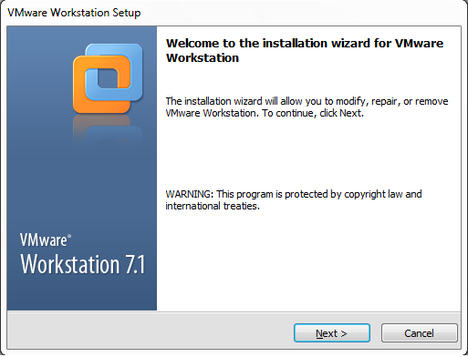
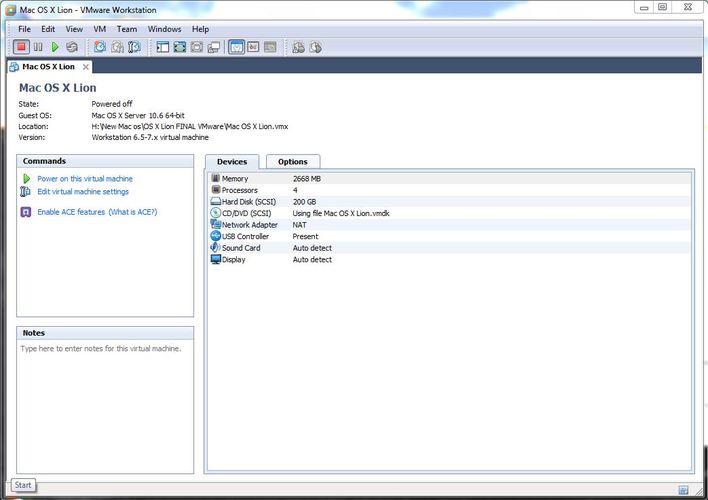
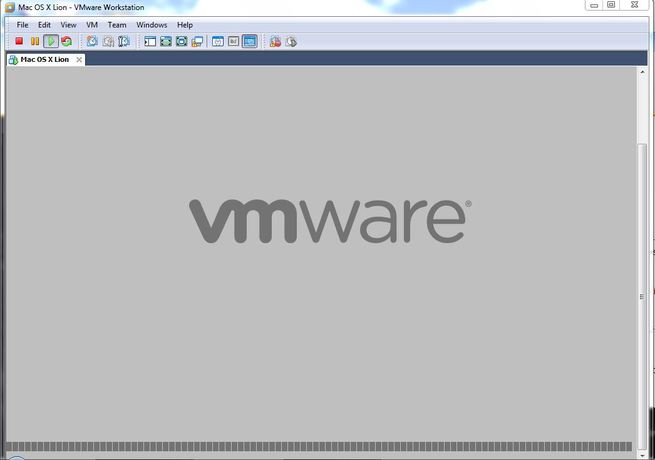
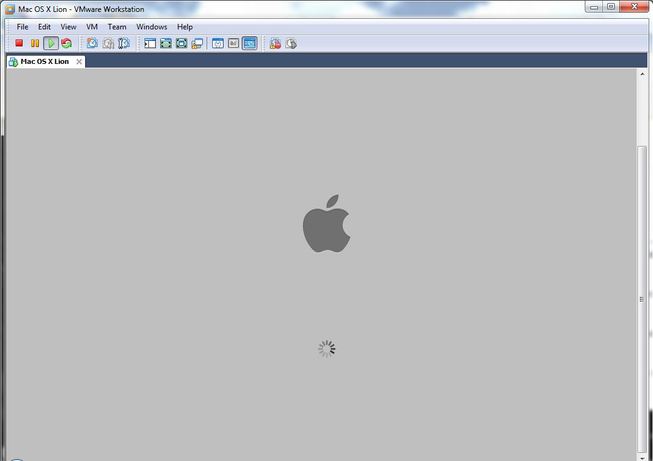
No comments:
Post a Comment